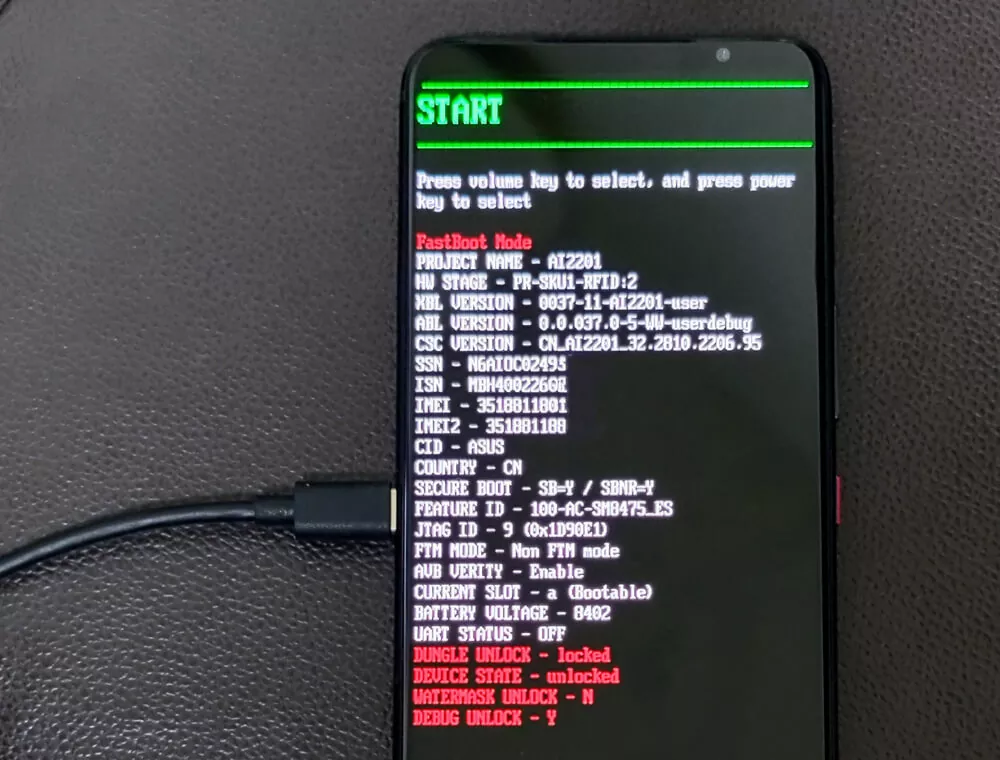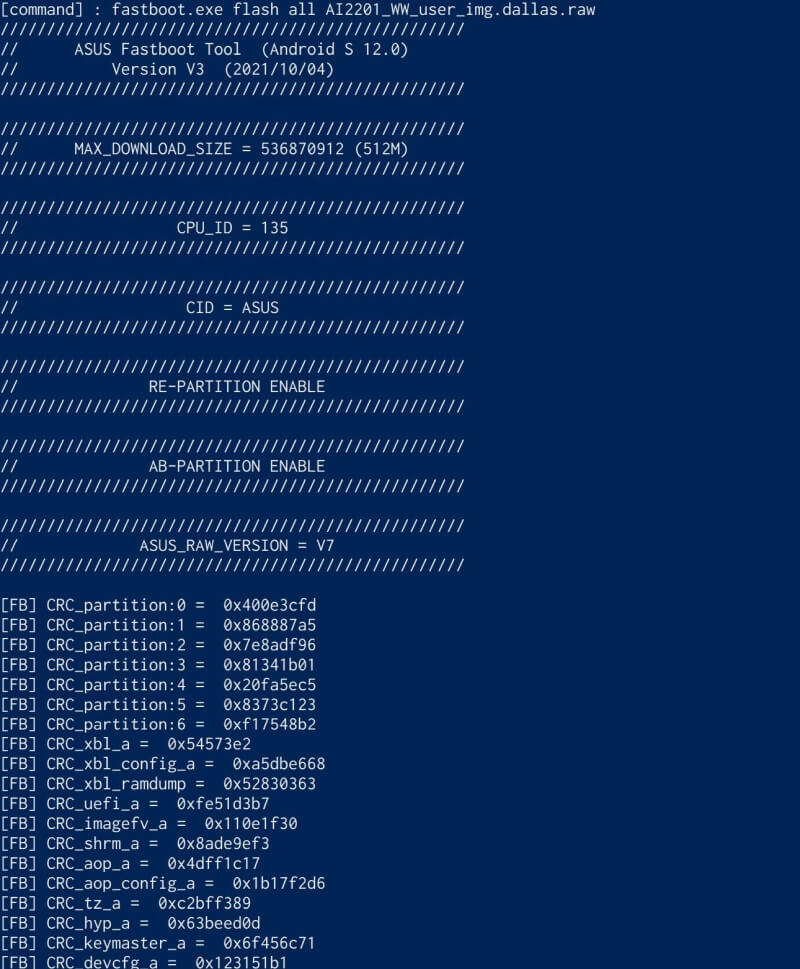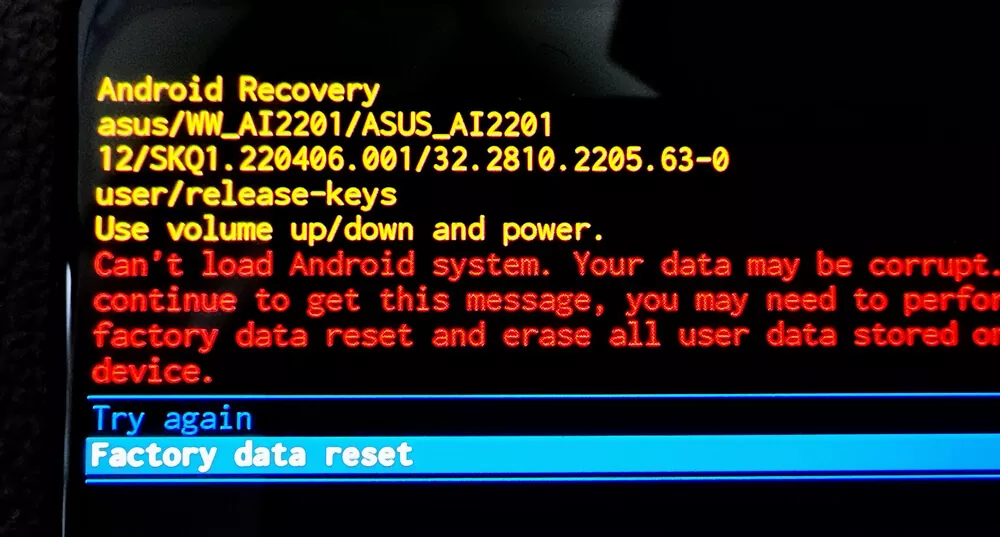Learn how to convert the ASUS ROG Phone 6 Chinese version to the global ROM.
Can be rewritten with RAW firmware
The ROG Phone 6 is quite inexpensive in China, partly because of the collaboration with Tencent Games, even though it has the same specifications as the global version.
However, the only difficulties in using it regularly are that “only English is available as the language” and “the software is designed for China”.
Therefore, we decided to burn the RAW firmware of the global version to make the software the same as the global version and make it easier to use.
ASUS ROG Phone 6 Review – Genshin 59.3 FPS playable gaming smartphone – AndroPlus
The global version of the RAW firmware can be downloaded here.
The password is: https://androplus.org
I paid $10 to get it as there was no place to get it for free.
How to flash
First, extract the file WW-AI2201-32.2810.2205.63-REL-2205-M2.13.33.7-ASUS_1.1.1-Phone-user-20220628.raw.zip.
Next, reboot the ROG Phone 6 into fastboot mode; if you have adb enabled, you can reboot by typing adb reboot bootloader in the command window.
In my environment, I had to plug the USB Type-C cable into the port on the side to get it recognized.
Run flashall_AFT.cmd in the extracted folder and the installation will begin automatically.
When completed, the message FLASH COMPLETE. RESTART! appears.
If this is not done, the Chinese version data will try to boot the global version ROM, so the message “Can’t load Android system.
The recovery screen like this will appear, so please select “Factory data reset” with the volume keys, press the power button, and select “Yes” on the next confirmation screen.
When the data is initialized and the device is rebooted, it will start up with a global version ROM.
Languages other than English and Chinese can of course be used, and the Play Store and other services are preinstalled.
There are no fatal disadvantages to the global version ROM, and the in-screen fingerprint sensor and camera can be used without problems.
Even after bootloader unlocking, it was still a Widevine L1.
It should not be able to receive OTA updates, but since the ZIP is distributed on the official website, this should not be a problem.
ROG Phone 6 | Gaming Phones|ROG – Republic of Gamers|ROG Global
HardwareStub notification require rooting to hide
It’s a fairly small disadvantage, but with the global version ROM in the Chinese hardware, the HardwareStub notification shows “The installed firmware does not match the device origin. Please note that you may not receive any FOTA updates.”.
To solve this, you need the Magisk module.
Download the file magisk-module-asus-global.zip and install it under the Modules tab in Magisk.
Since the cheap Chinese version can be converted to a global ROM without any major disadvantages, those who want to get a high-performance gaming smartphone as cheaply as possible should give it a try.