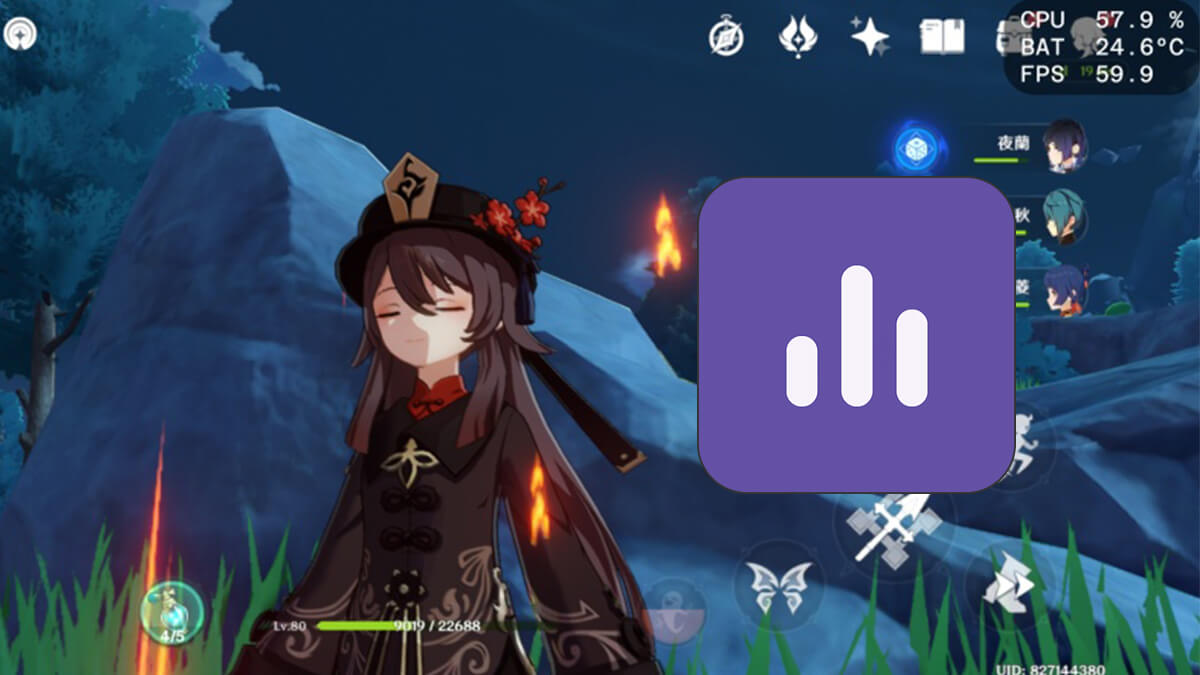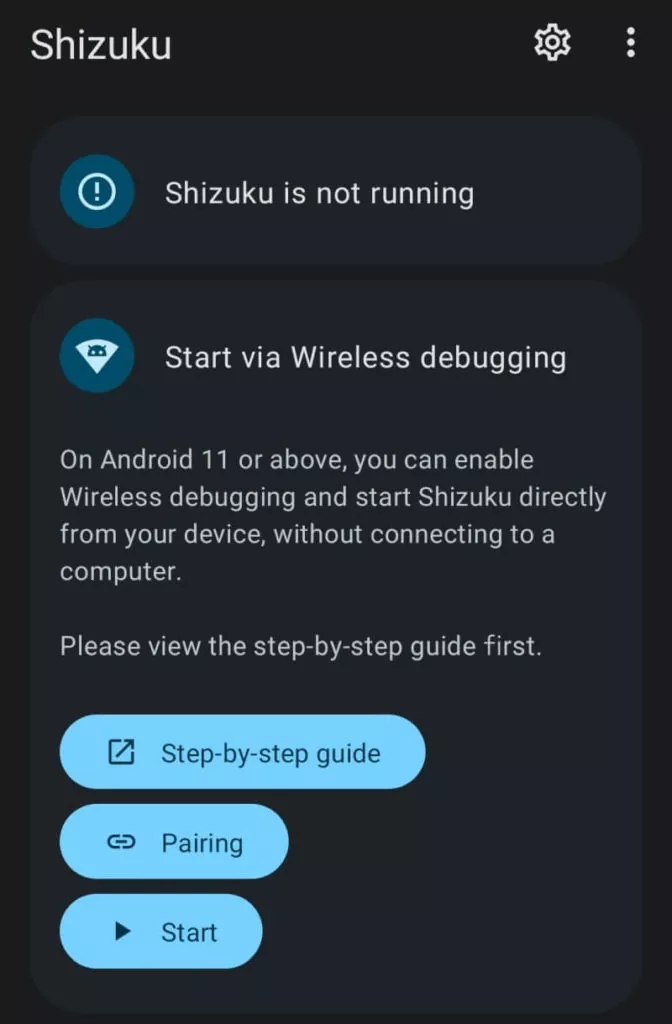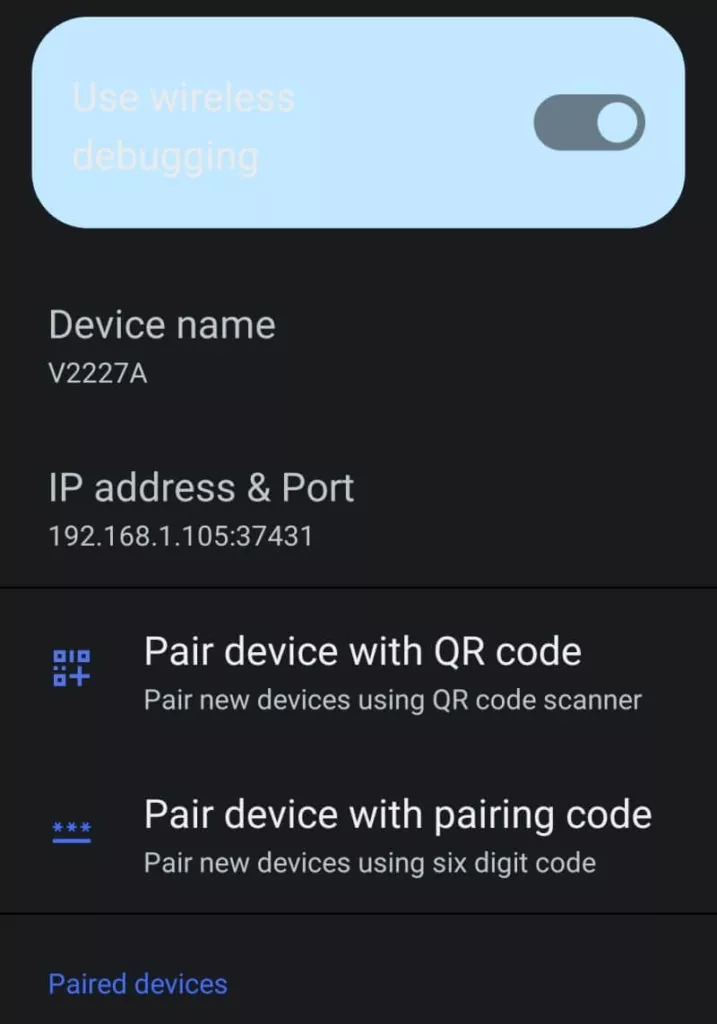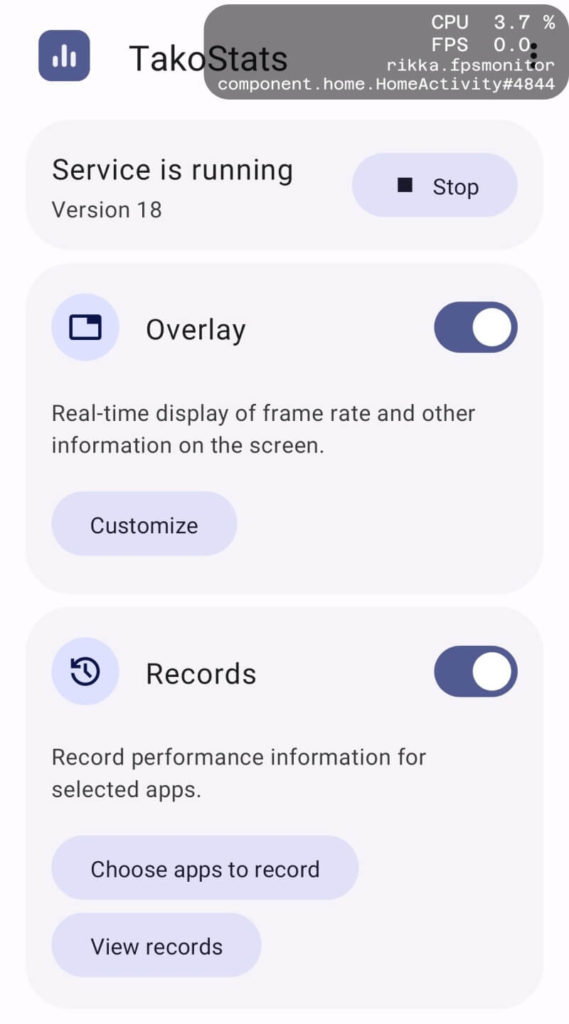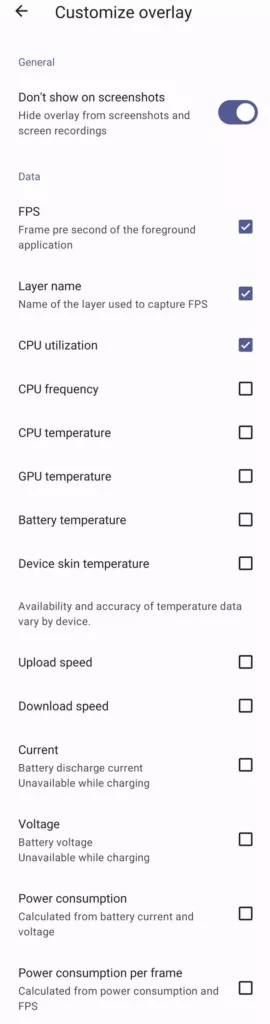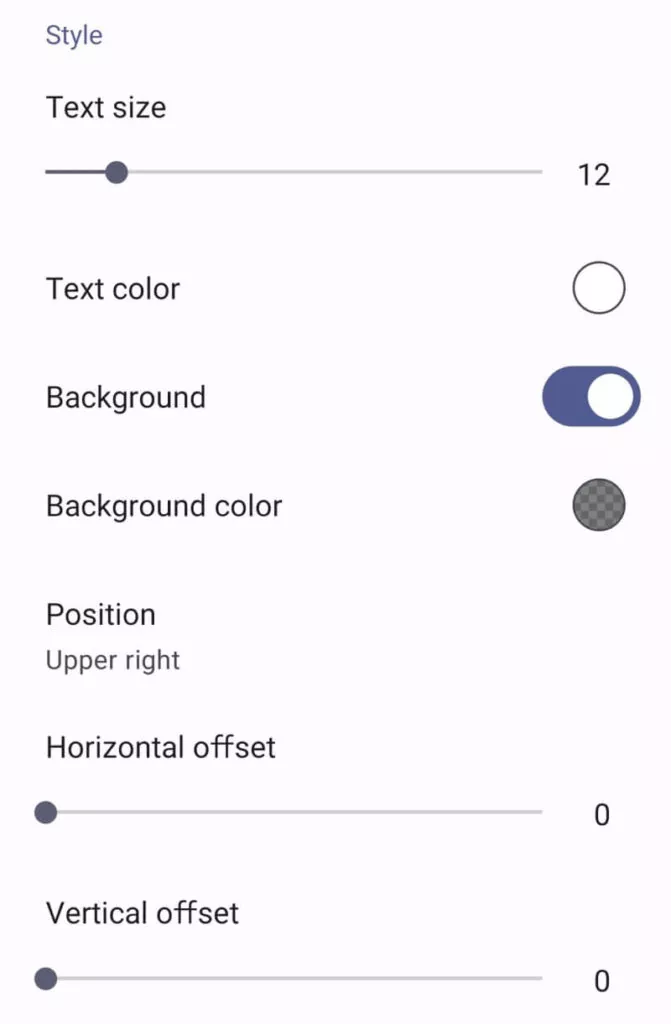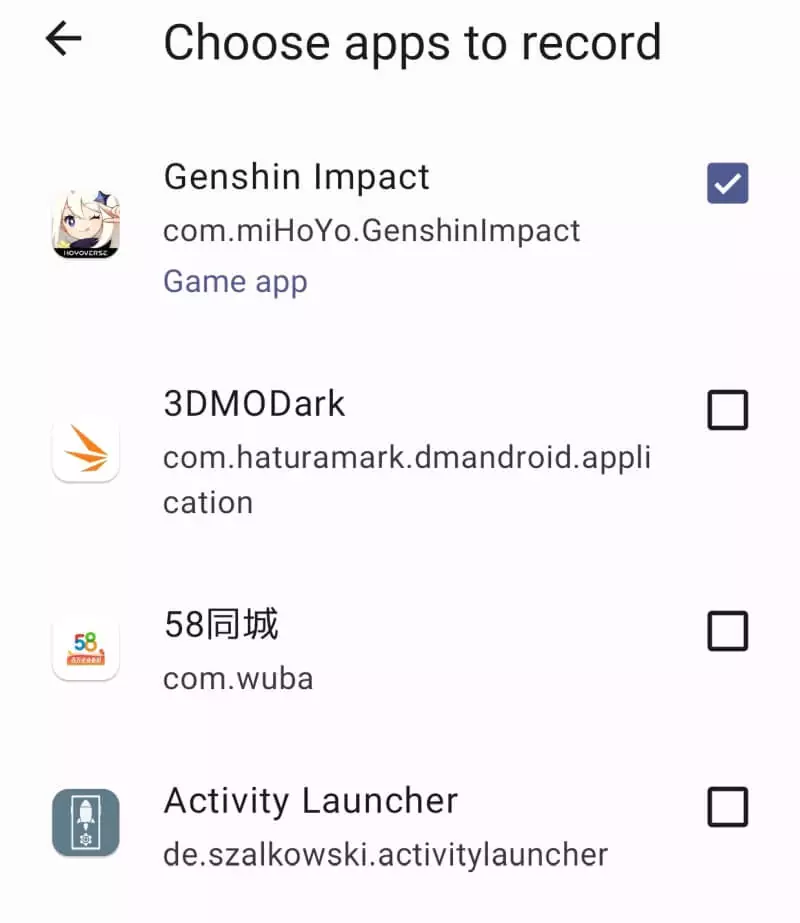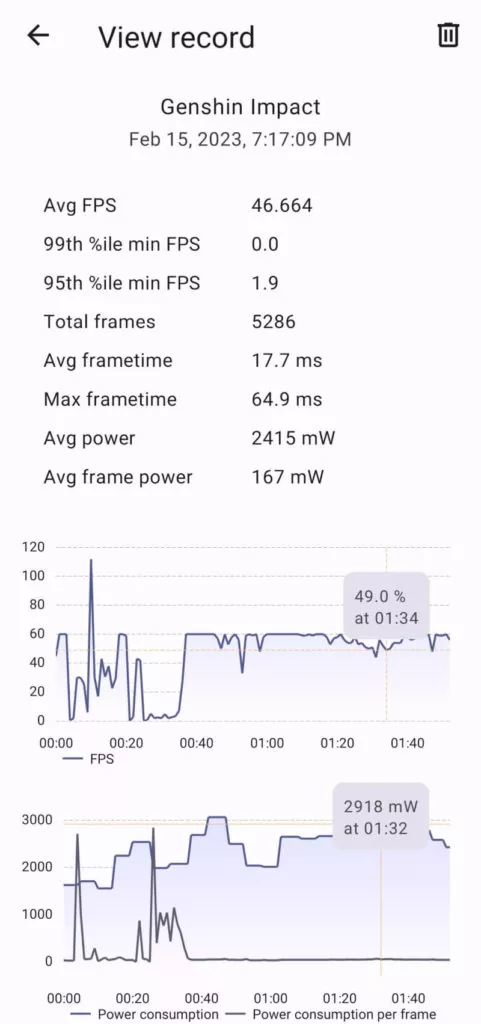Introducing TakoStats, an app that allows you to measure frame rate, power consumption, CPU usage, and more on Android phone without PC.
Frame rate measurement at a lower cost than PerfDog
Some Android smartphone manufacturers have added their own functions to measure frame rates in game mode, etc., but they are not usable when you want to see detailed information such as graphs.
Almost all FPS monitors distributed in the Play Store only give meaningless numbers, so in a non-root environment, we had to use WeTest PerfDog, a paid tool, to get a proper frame rate measurement.
PerfDog is even at the sale price of $9.9 for 120 minutes, the regular price is $99, which is quite expensive.
The new “TakoStats” app is an inexpensive buy-in type, yet it can measure frame rate, CPU usage, and power consumption quite accurately.
Moreover, since it is non-root and can be used on a smartphone alone, there is no need to prepare a PC.
Index
Shizuku enables operation without a PC
TakoStats uses an application called Shizuku, which allows the user to use the same privileges on a smartphone by itself as when typing USB debugging/ADB commands from a PC.
Follow Shizuku’s directions to turn on wireless debugging in the developer options and press “Pair device with pairing code”.
Memorize or write down the code that comes up, then open the notification area, press Shizuku notification and enter the code, then return to Shizuku app to start the service.
Open TakoStats and press “Start” to begin measurement.
The free version only allows you to measure for 5 minutes.
To get data with a small margin of error, you need to record for at least 15 minutes, so the 5-minute measurement is just a trial.
Once purchased, you can take measurements anytime thereafter without time limitation.
What items can be measured with TakoStats?
You can measure these data with TakoStats:
- Frame Rate (FPS)
- CPU Utilization
- CPU Frequency
- CPU Temperature
- GPU Temperature
- Battery temperature
- Skin temperature (temperature of the part of the skin that touches the hand)
- Upload / Download Speed
- Current
- Voltage
- Power Consumption
- Power consumption per frame
Real-time values are overlaid.
You can change the text size, background color, and position of the overlay.
Records can be kept on an app-by-app basis
In addition to real-time display, TakoStats can also keep a record of only selected apps.
Tap “Choose apps to record” under “Record” to see the list of apps, then tap the apps you want to record.
It can display average FPS, frame times, 99th percentile, etc.
All items not displayed in real time are also recorded and graphed.
Tap the graph to see the detailed values at that point in time.
It is difficult to compare the graphs because they are displayed in different ways, but when PerfDog and TakoStats are compared in the 3DMark Wild Life Extreme results, the measurement results are almost the same. The trend of CPU/GPU temperature increase is also the same.
The current version of TakoStats does not show detailed values such as junk stutter, so it is not possible to understand the situation where the frame rate is high but the actual screen display is skipped.
PerfDog is developed by a company, and it provides more detailed data that is useful for application development, but TakoStats is still in the early stages of development, so I think they will add more and more features as requests come in.
You can submit requests for additional features at Issues on GitHub.
Rather than meaningless impressions such as “Genshin is running at 120 FPS when I looked at the developer options,” or “It was running smoothly after 3 minutes of play,” a proper record of frame rate and temperature increase will be more convincing.
Also, benchmarks like AnTuTu are no longer meaningful for comparisons due to manufacturers’ benchmark boosts, so it is increasingly important to understand the frame rate and power consumption trends in actual games.
Compared to PerfDog, it is considerably cheaper and easier to measure, so we hope that this will be an opportunity to spread the movement to measure and compare game apps’ performance in addition to benchmarks.