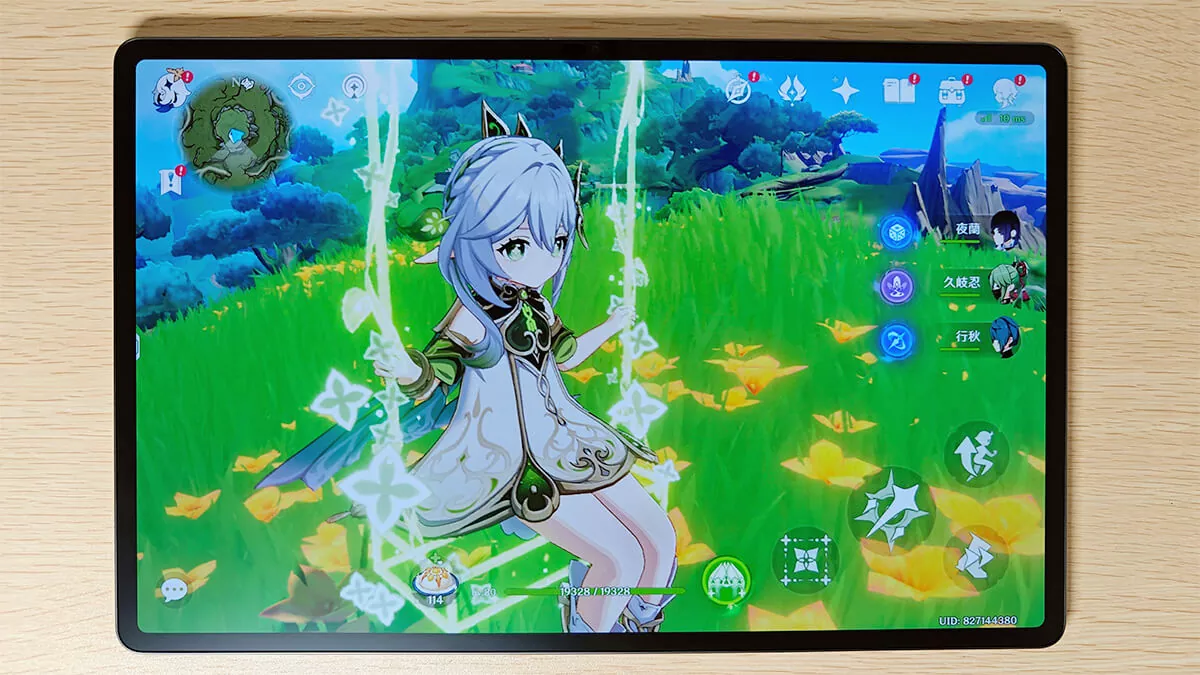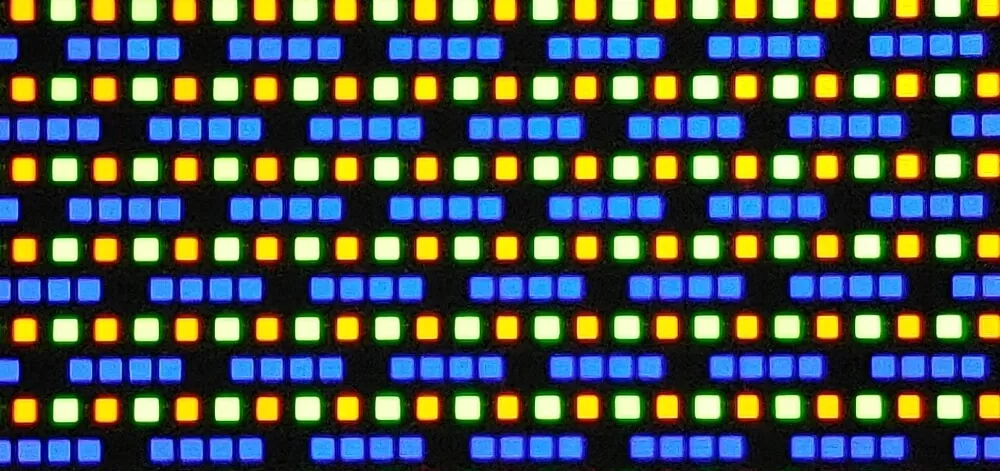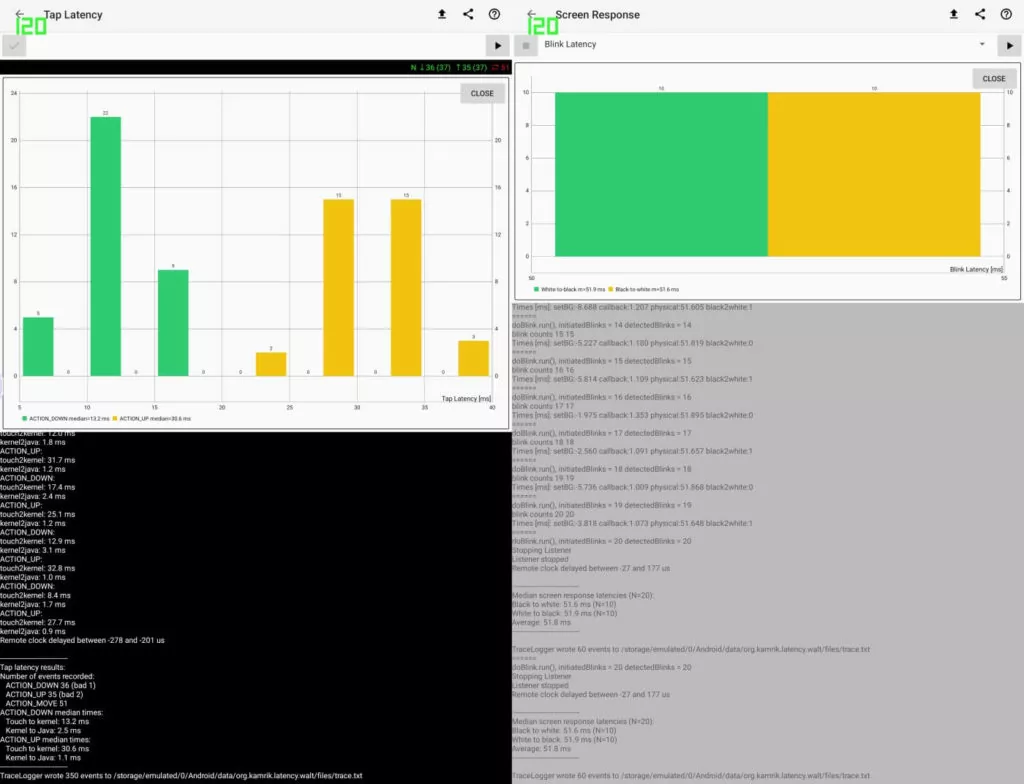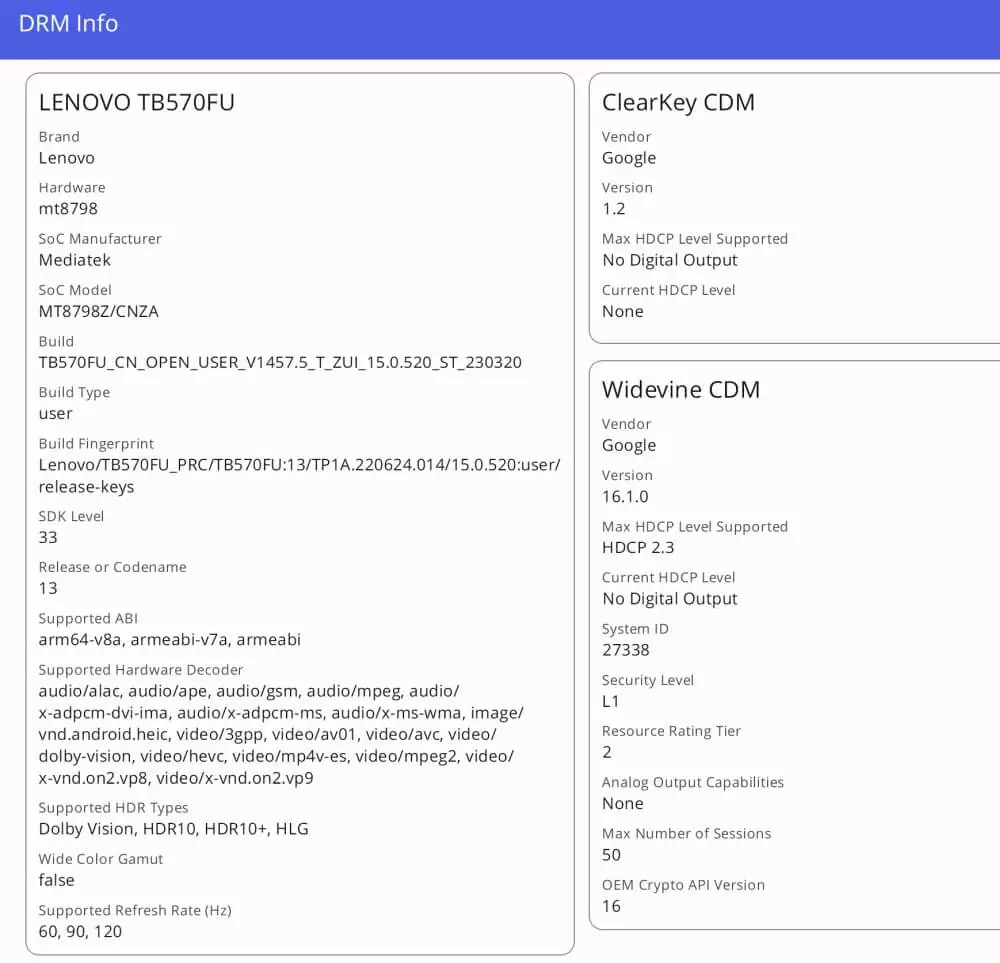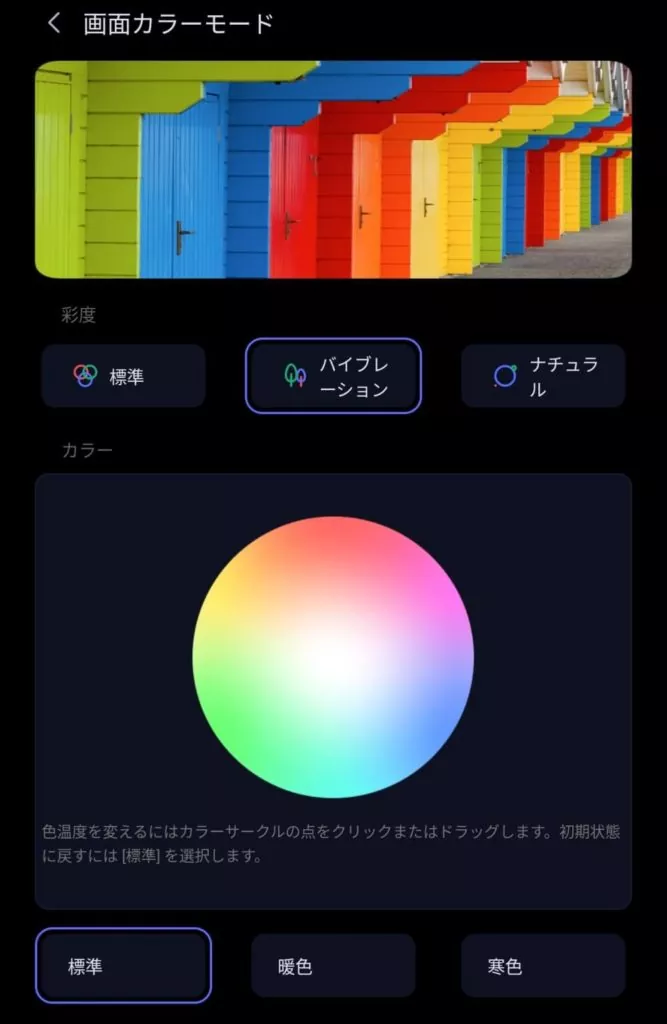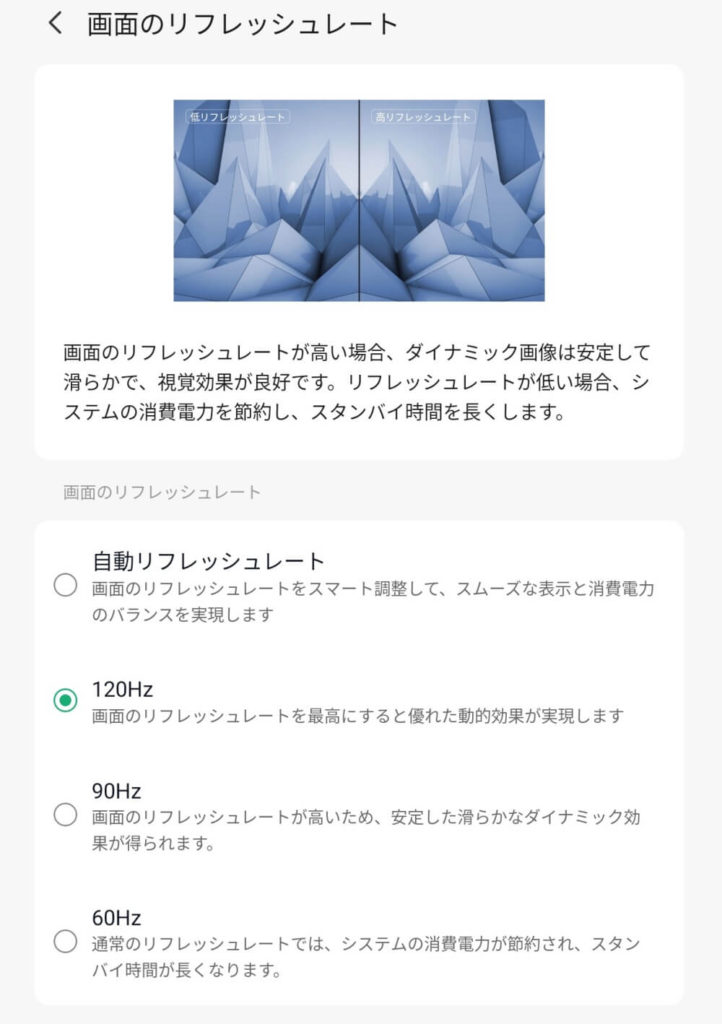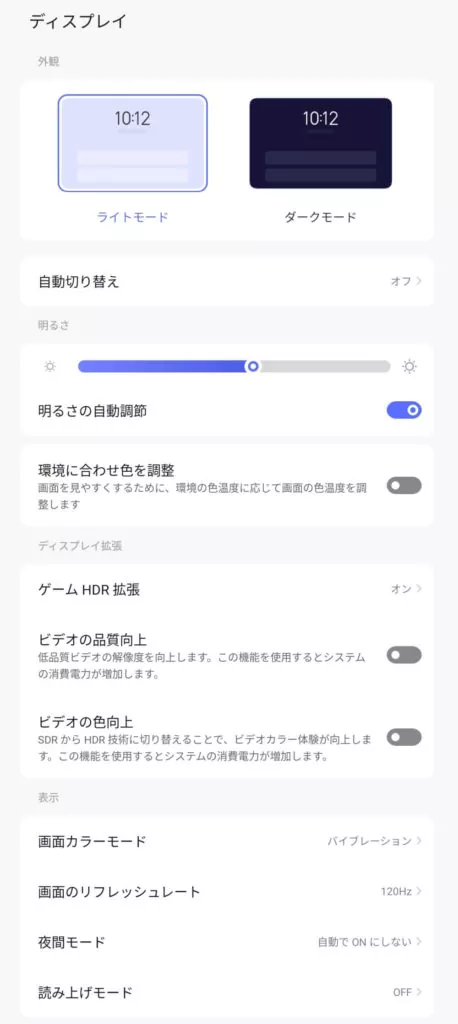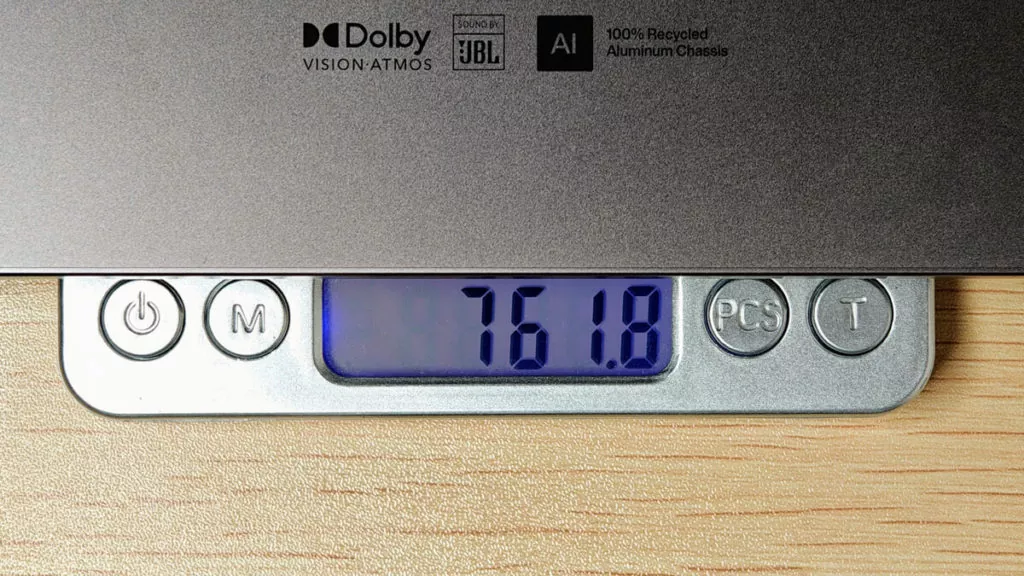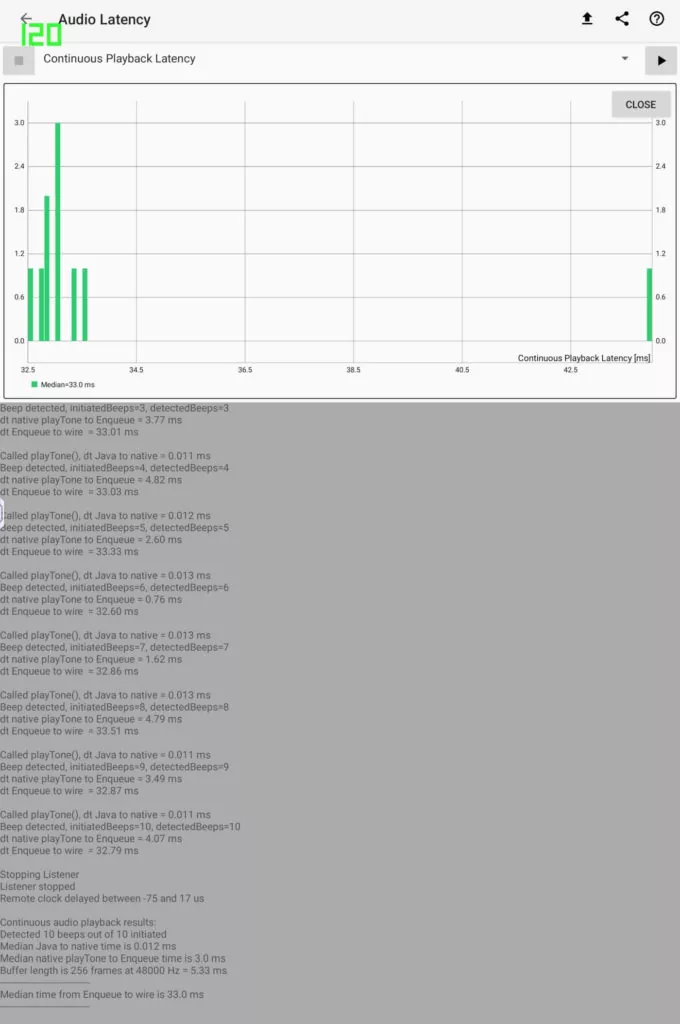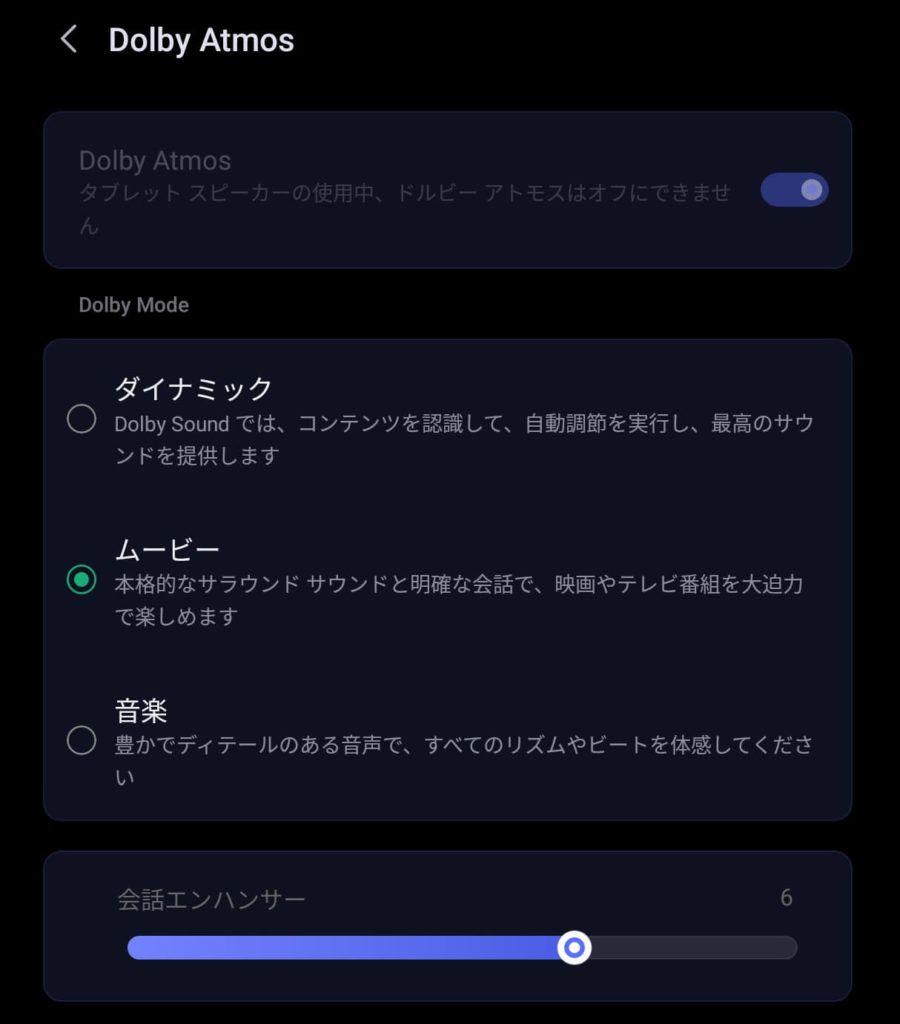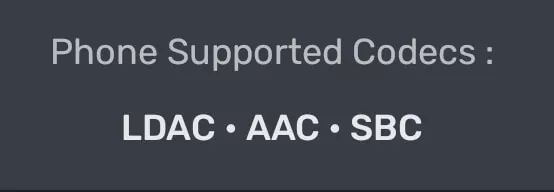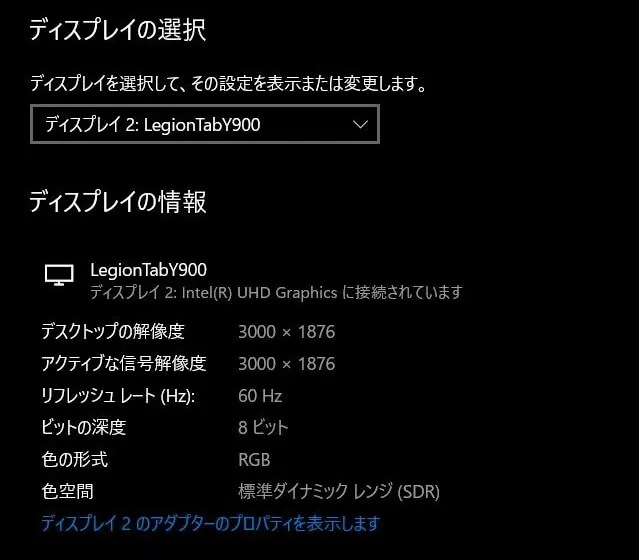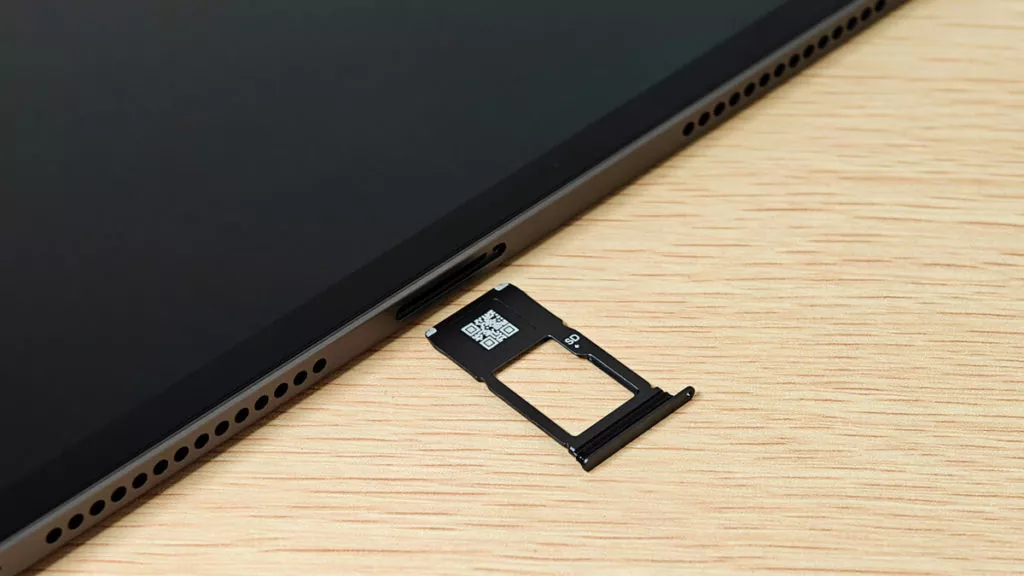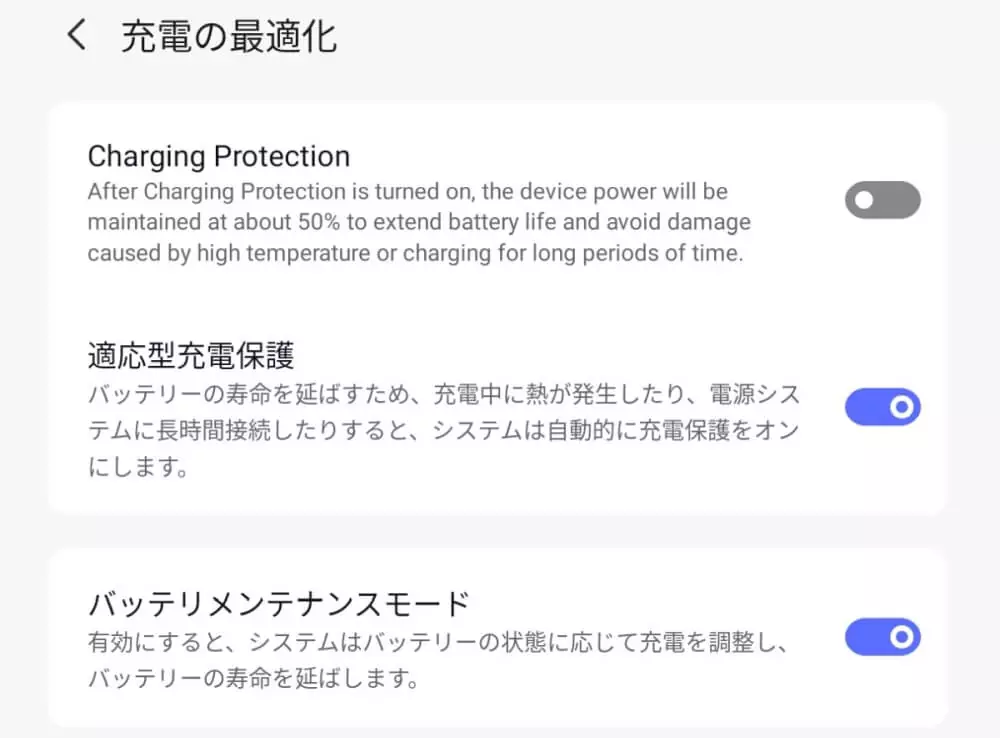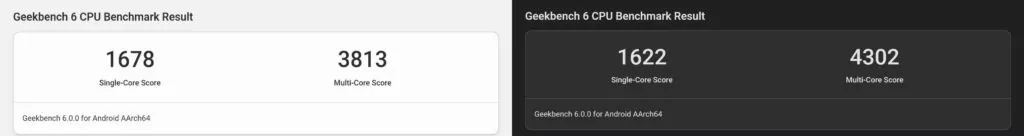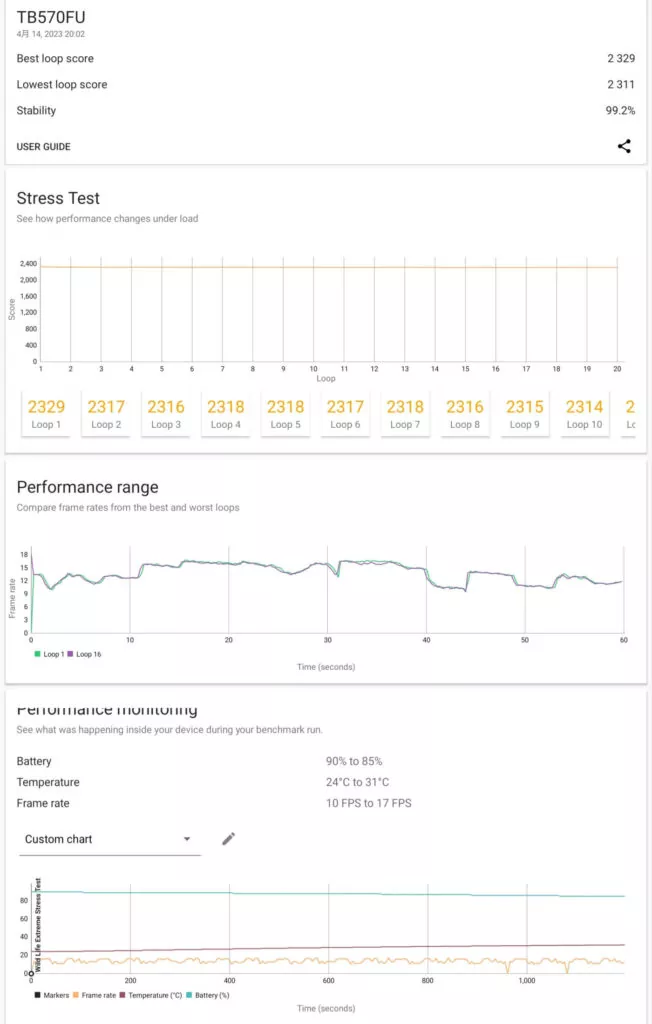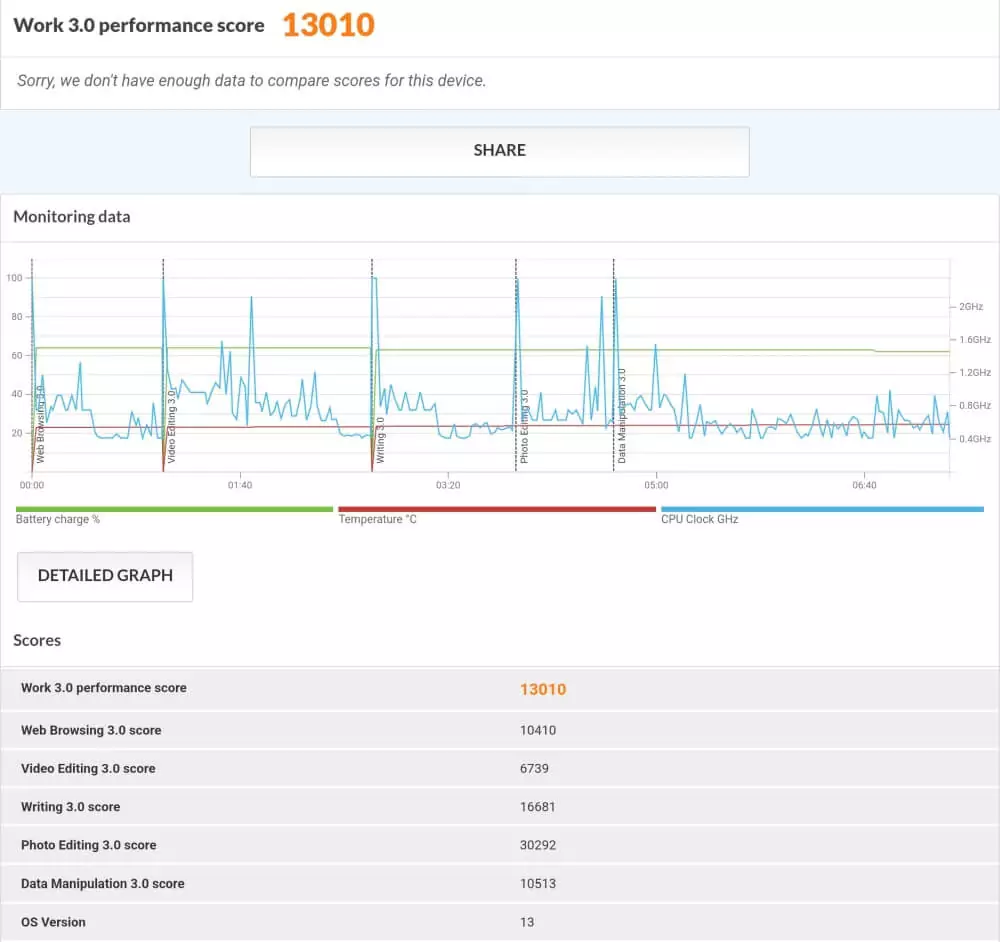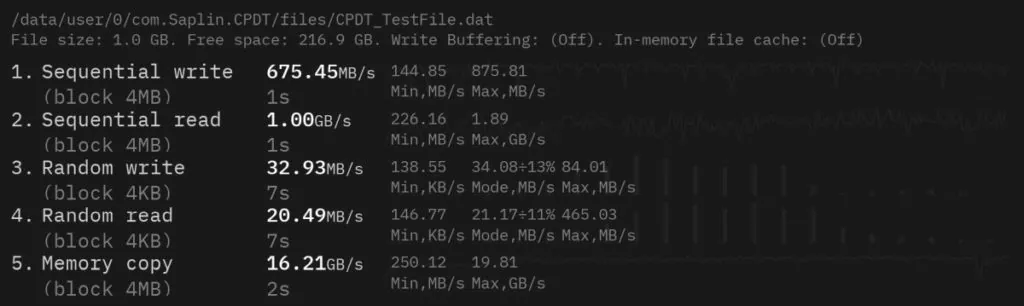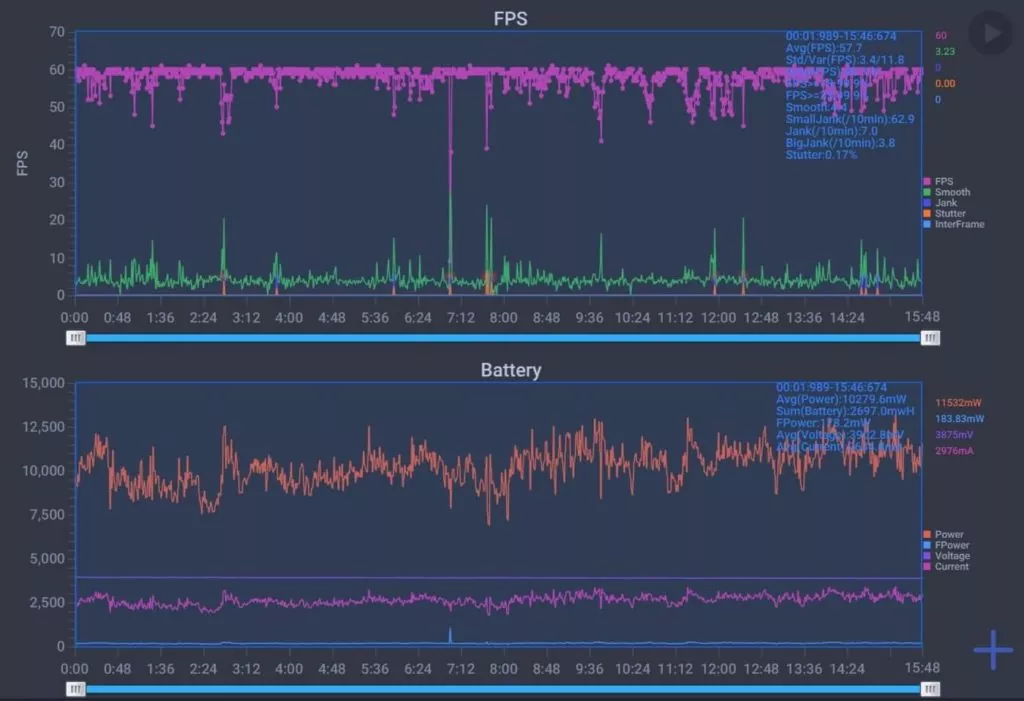I bought Lenovo Legion Tab Y900 (Lenovo Tab Extreme).
14.5″ and high performance giant tablet
The Lenovo Legion Y900 is a tablet with MediaTek Dimensity 9000.
It has a rather large 14.5-inch display and can be used as a sub-monitor as it supports video output as well as video input.
This review is done on the 12GB+256GB version, TB570FU_CN_OPEN_USER_V1457.5_T_ZUI_15.0.520_ST_230320.
- High-performance Dimensity 9000
- Huge 14.5-inch display
- Can be used as a sub-monitor with video input support
- 12,300mAh battery with 68W charging capability
- Supports microSD card
- GPS support
- Controller can be used with Genshin, etc.
- Huge and awkward to handle
- Touch latency is large
| Lenovo Legion Y900 (TB570FU) | |
|---|---|
| OS | Android 13 |
| RAM | 12GB LPDDR5X |
| Storage | 256GB UFS 3.1 microSD card |
| SoC | MediaTek Dimensity 9000 (MT8798Z/CNZA) |
| Display | 14.5 inch 3000 x 1876 Aspect ratio 4:2.5 120Hz OLED |
| Size | 327.8mm x 210.8mm x 5.85mm |
| Weight | 740g |
| SIM | — |
| Rear Camera | 13MP + RGB + Ultra wide |
| Front Camera | 13MP + 5MP |
| Battery | 12,300mAh |
| USB Port | USB Type-C (USB 3.2 Gen1 / Video Output) USB Type-C (USB 2.0 / Video Input) |
Index
- 1 14.5″ and high performance giant tablet
- 2 Beautiful 14.5″ large screen
- 3 Two-tone, fingerprint-resistant back
- 4 JBL 8 speakers & video input/output
- 5 Additional capacity with microSD card
- 6 Battery protection function for peace of mind even when left connected
- 7 Best-in-class performance as a tablet
- 8 Conclusion
Accessories include a USB Type-C to C cable, USB Type-C to 3.5mm earphone jack conversion adapter, USB Type-C charger, and instruction manual.
The USB Type-C cable is a thick type that supports 5A.
The charger is capable of 68W fast charging in 100V regions.
Beautiful 14.5″ large screen
The Lenovo Legion Tab Y900 has a rather large display, 14.5″ with 3000 x 1876 resolution.
The Galaxy Tab S8 Ultra is the only other tablet of this size that offers high performance.
Unlike the Galaxy Tab S8 Ultra, the notch doesn’t interfere with the image, as the in-camera is properly off-screen, leaving some bezel for easy holding.
It supports PWM dimming at 1920Hz, so sensitive users will find it more comfortable to use than the Galaxy.
The array is Shift BRBG.
It is the same type as Galaxy Tab S8+, but the blue pixels are slightly different due to the difference in manufacturer.
When measuring the brightness with the LX-1336B during all-white HDR video playback with automatic brightness adjustment on, the maximum brightness reached 498 nits.
Officially the maximum brightness is 500 nits, so the brightness is as advertised. (OPPO and other brands do not produce the advertised brightness…)
It may be a little bit difficult to use it outdoors, but it is enough for indoor use rather than carrying it around.
The total touch latency measured by WALT Latency Timer was 67.5ms.
This is the same level of latency as budget tablets and is not suitable for games where touch latency is important, such as music games.
Widevine L1 allows streaming in HD quality on Amazon Prime Video (beta) and others.
The color mode can be changed from the settings.
Refresh rate is 120 Hz supported, with a 90 Hz option.
Convenient features such as “Game HDR Enhancement” for more vivid display when gaming and “Video Quality Enhancement” for upscaling videos are also available.
Two-tone, fingerprint-resistant back
The back of the Lenovo Legion Tab Y900 is shaped like a pedestal with a camera protruding across its full width.
It appears that a stylus pen can be attached magnetically.
It weighs 761.8 g.
Although it is possible to use it by holding it, its large size makes it difficult.
The camera itself does not stick out, so there is little rattling when placed on a desk.
As a tablet camera, it can take a reasonably good picture.
It is sufficient for note-taking.
JBL 8 speakers & video input/output
The right side of the Lenovo Legion Tab Y900 has two USB Type-C ports with a total of eight speakers on each side.
When we played a Dolby Atmos test tone, the ceiling speakers sounded only on the top side (following the top side of that orientation even when the screen is rotated), while the other sounds came from the bottom speakers, so it appears to be a 4.0-channel movement.
Bass was deep and powerful enough to easily recognize the sound of bass strings, while treble seemed a bit subdued.
The audio output delay was 33.0 ms when measured with the WALT Latency Timer.
It is Dolby Atmos compatible and is the type that cannot be turned off on the speakers.
In movie mode, there is a conversation enhancer option, which makes human voices more pronounced and easier to hear.
Only SBC, AAC, and LDAC Bluetooth codecs are supported.
If you use the DP In USB Type-C port and connect it with a video output compatible (5A compatible) cable, you can use the Lenovo Legion Tab Y900 as a sub-monitor for your notebook PC.
Unfortunately, it is not usable at 120Hz, as it supports up to 3K@60Hz.
Touch operation is possible even when using it as a sub-monitor, and Windows recognized it as 15-point touch compatible.
A stylus pen support is also available and supports 4096 levels of pressure detection.
The power and volume buttons are located in the upper left corner.
The power button has a built-in fingerprint sensor.
Additional capacity with microSD card
On the left side is a microSD card slot.
Although the Lenovo Legion Tab Y900 has only 256 GB of storage to choose from, a microSD card is a good solution for those who need more space.
Battery protection function for peace of mind even when left connected
The Lenovo Legion Tab Y900 has a feature that reduces the load caused by heat by keeping the battery level at 50% and activates charge protection when it is left connected for a long time.
It can also be used in situations where you want to leave it connected to a charger, such as when using it as a portable TV.
It is equipped with a large 12,300mAh battery, which can be charged up to 80% in 48 minutes with 68W fast charging.
Best-in-class performance as a tablet
The Lenovo Legion Tab Y900 is powered by the MediaTek Dimensity 9000, which is similar to the Snapdragon 8+ Gen 1 in CPU performance.
In Geekbench 6, single-core 1678 and multi-core 3813 in the package name disguised version (=unaffected by manufacturer’s illegal boost) and single-core 1622 and multi-core 4302 in the normal version.
There was no significant change, and it seems that performance is not controlled by the package name determination.
Geekbench ML was forced to terminate in the middle of measurement.
In the Wild Life Extreme Stress Test in 3DMark with disguised package name, the score was 2329 to 2311, the temperature rise was 24°C to 31°C (7°C rise) and battery consumption was 5%.
Even under heavy load, the temperature rise was small, and with a stability of 99.2%, the performance was quite stable and high.
PCMark Work 3.0 (package name disguised), which measures performance in everyday use such as document manipulation, scored 13010.
It has UFS 3.1 storage, with particularly fast sequential writes.
With LPDDR5X memory, the MediaTek Dimensity 9000 is able to fully utilize the bandwidth, resulting in fast memory copy speeds.
Playing Genshin at the highest quality, 60FPS setting, and Sumeru, and measuring with WeTest PerfDog, the average power consumption was 57.7 FPS at 178.14 mW per FPS.
There were some drops to the 30FPS range in the middle of the game and some junk, and the lack of GPU performance seems to have made the results one step more disappointing.
The battery temperature was comfortable, rising only to about 30.9°C at maximum.
In terms of operation, however, the 14.5-inch screen is too large for me to move my fingers around, and until I got used to it, there were many misoperations…
It is equipped with a peripheral mode, a function that enables the use of controllers, mice, keyboards, and other devices with various applications, and can be set for any application.
In this way, you can set which button to press and where to tap as you like, so you can solve the disadvantage of the 14.5-inch screen being difficult to operate and comfortably play games on the large screen.
Conclusion
- High-performance Dimensity 9000
- Huge 14.5-inch display
- Can be used as a sub-monitor with video input support
- 12,300mAh battery with 68W charging capability
- Supports microSD card
- GPS support
- Controller can be used with Genshin, etc.
- Huge and awkward to handle
- Touch latency is large
The Lenovo Legion Tab Y900 is recommended for those who want to play games comfortably on a large screen and watch videos without being disturbed by the notch.
It also supports microSD card and GPS support, which other tablets tend to omit, and thanks to the DP In port, it can be used as a sub-monitor, making it a convenient companion for laptops and other devices.
For the global version, you have to wait for Lenovo Tab Extreme.